How to Manage Remote Teams in Startups: Best Practices for Success
The rise of remote work has transformed the way startups operate, offering greater flexibility, access to global talent, and reduced overhead costs. For startups, managing remote teams effectively is crucial to ensure productivity, collaboration, and overall success. However, remote work comes with its own set of challenges, such as maintaining communication, building team cohesion, and ensuring accountability.
In this article, we’ll explore best practices on how to manage remote teams in startups, including communication strategies, tools, and tips to create a thriving remote work culture.
1. Establish Clear Communication Channels
Effective communication is the backbone of any successful remote team. Without face-to-face interactions, it’s essential to set up clear and reliable communication channels to ensure that everyone stays connected and informed.
How to Set Up Communication Channels:
- Choose the Right Tools: Use communication platforms like Slack, Microsoft Teams, or Zoom to facilitate real-time messaging and video calls. Each tool should serve a specific purpose—Slack for quick messages, Zoom for meetings, and email for more formal communication.
- Set Communication Norms: Define when and how your team will communicate. For instance, decide if certain conversations should take place via email versus Slack and set expectations for response times.
- Daily or Weekly Check-Ins: Schedule regular team check-ins to discuss progress, challenges, and updates. These meetings ensure that everyone is aligned and can collaborate effectively.
By establishing clear communication guidelines, your remote team can stay connected and ensure that projects are progressing smoothly.
2. Use Project Management Tools to Stay Organized
For remote teams, staying organized and keeping track of tasks can be a challenge without the usual in-office cues. Implementing the right project management tools will help your team stay on top of deadlines, track progress, and ensure accountability.
Best Project Management Tools for Remote Teams:
- Trello: Trello is a visual project management tool that uses boards and cards to organize tasks. It’s simple to use and great for smaller teams.
- Asana: Asana offers more robust features for task assignment, project timelines, and team collaboration, making it ideal for growing startups.
- Monday.com: Monday is another versatile platform that allows teams to manage workflows, track projects, and monitor productivity.
How to Use Project Management Tools Effectively:
- Assign Clear Roles and Responsibilities: Make sure each team member knows their role and what tasks they are responsible for. This avoids confusion and helps track progress.
- Set Clear Deadlines: Remote work can sometimes blur time boundaries. Use your project management tool to set clear deadlines for each task and milestone.
- Monitor Progress: Regularly check the project board to ensure that tasks are being completed on time. Encourage team members to update the status of their tasks regularly.
By using project management tools, you can keep your remote team organized, accountable, and on track to meet project goals.
3. Focus on Outcomes, Not Hours Worked
One of the most important aspects of managing a remote team is shifting your focus from tracking hours to tracking outcomes. In a remote work environment, flexibility is often one of the biggest advantages, allowing team members to work at their own pace and according to their most productive hours.
How to Focus on Outcomes:
- Set Clear Goals: Establish clear and measurable goals for each team member or project. Define key performance indicators (KPIs) that reflect the quality and impact of their work rather than the time spent on it.
- Regular Progress Updates: Schedule regular check-ins to discuss the progress of projects, but avoid micromanaging. Focus on what has been accomplished rather than how much time it took.
- Flexible Work Hours: Allow your team members the flexibility to manage their work hours. Trust that they will complete their tasks as long as they meet deadlines and deliver results.
Focusing on outcomes encourages productivity and allows team members to manage their own time effectively, which is crucial for remote teams.
4. Foster a Strong Remote Work Culture
Creating a sense of community and belonging is critical for the success of any remote team. Without the physical presence of colleagues, it can be challenging for team members to feel connected. A strong remote work culture fosters collaboration, engagement, and loyalty among team members.
How to Build Remote Work Culture:
- Virtual Team Building Activities: Engage your remote team in regular team-building activities like virtual games, trivia quizzes, or online challenges. These activities help break the ice and foster stronger relationships.
- Create Social Channels: Use tools like Slack to create dedicated social channels where team members can share non-work-related updates, photos, or hobbies. This allows employees to get to know each other on a personal level.
- Celebrate Wins: Celebrate individual and team achievements, no matter how small. Publicly recognize accomplishments in team meetings or through group messages to boost morale.
By fostering a strong and supportive remote work culture, your team will feel more connected, motivated, and engaged.
5. Provide the Right Tools and Resources
To ensure that your remote team can work efficiently, you need to equip them with the right tools and resources. This includes everything from reliable communication software to proper hardware and cybersecurity measures.
Essential Tools for Remote Teams:
- Communication Tools: Slack, Zoom, Microsoft Teams for messaging and video conferencing.
- Project Management Tools: Trello, Asana, or Monday for tracking tasks and projects.
- File Sharing Platforms: Google Drive, Dropbox, or OneDrive for file sharing and collaboration.
- Time Management Tools: Tools like Toggl or Harvest can help employees track time if needed, especially for freelancers or project-based workers.
- Cybersecurity: Ensure that your team uses secure VPNs, strong passwords, and encryption tools to protect company data when working remotely.
Providing your remote team with the right tools and resources ensures they can work productively and securely from anywhere.
6. Encourage Autonomy and Trust
Micromanaging is one of the quickest ways to stifle productivity and motivation in a remote team. Instead, foster a sense of autonomy and trust by giving team members the freedom to manage their own tasks and schedules.
How to Encourage Autonomy:
- Empower Decision-Making: Allow team members to make decisions related to their work. Empowering them to take ownership of their tasks boosts their confidence and engagement.
- Limit Micromanagement: Trust your team to complete their work without constantly checking in. Instead, set expectations and let them manage their own time.
- Provide Support: While autonomy is key, ensure that team members know they can reach out for help or guidance when needed.
When you foster a culture of trust and autonomy, remote employees are more likely to be productive, proactive, and engaged.
7. Offer Continuous Feedback and Support
Feedback is critical to maintaining team performance and ensuring that your startup grows in the right direction. In a remote environment, offering continuous feedback becomes even more important as face-to-face interactions are limited.
How to Provide Feedback to Remote Teams:
- One-on-One Meetings: Schedule regular one-on-one meetings to provide personalized feedback, discuss challenges, and offer support. These meetings help maintain a personal connection between managers and team members.
- Performance Reviews: Conduct formal performance reviews at regular intervals to evaluate progress and set future goals. This is also an opportunity to discuss any issues and improve performance.
- Positive Reinforcement: Don’t wait for formal reviews to give feedback. Use regular team meetings or messaging platforms to acknowledge good work and offer praise.
Providing continuous feedback helps remote employees stay aligned with the company’s goals and fosters professional development.
8. Address Time Zone Differences and Flexibility
When managing a remote team, especially one with members spread across different time zones, it’s important to account for time zone differences and offer flexibility. Establish clear working hours and communication expectations that accommodate various time zones without overwhelming employees.
How to Manage Time Zone Differences:
- Schedule Meetings Mindfully: When scheduling meetings, be mindful of time zone differences to ensure that no one is required to join too early or too late.
- Overlapping Hours: Establish a few core hours during the day when all team members are available for meetings, collaboration, or urgent tasks.
- Asynchronous Communication: Encourage asynchronous communication whenever possible, meaning team members can work at their own pace and respond to messages when they are online.
Managing time zone differences efficiently can prevent burnout and ensure that all team members can contribute equally, regardless of location.
9. Measure Performance and Productivity
Measuring the performance and productivity of your remote team is essential to ensure that your business is moving in the right direction. Use data-driven approaches to track key performance indicators (KPIs) and ensure that your team is meeting its goals.
How to Measure Remote Team Performance:
- Set Clear KPIs: Identify the key metrics that are important to your startup’s success, such as project completion rates, sales targets, or customer satisfaction scores.
- Use Analytics Tools: Use tools like Google Analytics, project management dashboards, or CRM software to track progress and productivity.
- Gather Feedback: Regularly gather feedback from your remote team about their work environment, challenges, and performance.
Measuring performance ensures that your team remains productive and that you can make data-driven decisions to improve operations.
Conclusion: Building a Thriving Remote Team for Your Startup
Managing a remote team in a startup environment can be highly rewarding, offering flexibility, access to global talent, and reduced costs. However, it also requires thoughtful planning, clear communication, and the right tools to succeed.
10. Why Choosing the Apple Ecosystem Can Benefit Your Remote Team
One of the most effective ways to streamline operations, boost productivity, and ensure seamless collaboration for remote teams is by adopting the Apple ecosystem. The Apple ecosystem refers to the integration of Apple products—such as Macs, iPhones, iPads, and software solutions like iCloud and Apple’s productivity apps—that work together to create a unified and user-friendly experience.
Benefits of Using the Apple Ecosystem for Remote Teams:
- Seamless Integration Across Devices: Apple devices are designed to work together effortlessly. Files, documents, and communication tools can be accessed across all Apple devices, allowing team members to switch between a Mac, iPhone, or iPad without losing any data or workflow. This continuity enhances productivity and flexibility, especially for remote teams who may use multiple devices for work.
- Enhanced Security: Apple’s reputation for robust security measures is ideal for startups handling sensitive data. Features like Touch ID, Face ID, and encrypted data storage provide an extra layer of protection for both personal and work information. Apple’s built-in privacy protections make it easier to keep business communications and data secure, which is crucial for remote work.
- iCloud Collaboration: With iCloud, your team can share documents, spreadsheets, and presentations in real-time, enabling collaborative work regardless of location. Additionally, iCloud storage ensures that files are automatically backed up, reducing the risk of data loss.
- Apple’s Productivity Tools: Apple offers a suite of productivity apps, including Pages, Numbers, and Keynote, which allow teams to create and collaborate on documents, spreadsheets, and presentations. These tools are simple to use and compatible with non-Apple systems, ensuring broader flexibility when working with external partners or clients.
- Continuity Features: Apple’s Continuity features, such as Handoff and Universal Clipboard, make it easy to transition between devices seamlessly. For instance, you can start an email or project on your Mac and finish it on your iPhone. This flexibility allows remote teams to work more efficiently from anywhere.
By adopting the Apple ecosystem, remote startups can benefit from a cohesive, secure, and productivity-enhancing platform that helps team members stay connected and collaborative, regardless of where they work.
Building a Thriving Remote Team for Your Startup
Managing a remote team in a startup environment offers flexibility, access to a diverse talent pool, and cost-saving opportunities. However, to ensure success, it’s essential to implement the right strategies for communication, organization, and team cohesion. By setting up clear communication channels, utilizing project management tools, focusing on outcomes, and fostering a strong remote work culture, you can create a productive and engaged team.
Additionally, providing the necessary tools, promoting autonomy, offering continuous feedback, and leveraging the Apple ecosystem can significantly enhance collaboration and efficiency. With the right practices in place, your startup can overcome the challenges of remote work and build a high-performing, motivated team capable of driving growth and innovation from anywhere in the world.